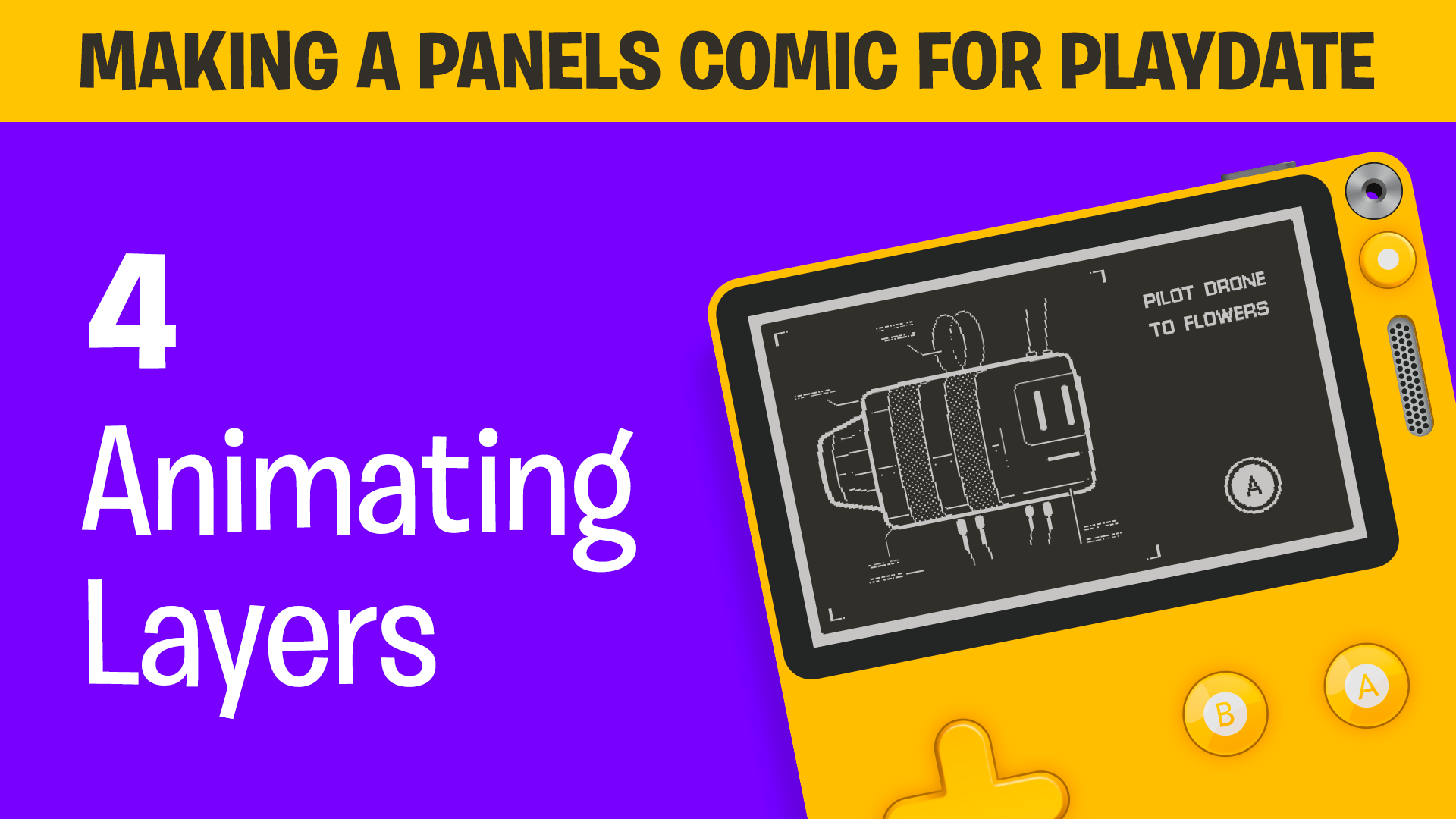
I put together some tutorial videos to help folks figure out how to make their own comics with my Panels framework.
There are six videos in total:
-
Setup
Get the project template and framework from the code repos and get the examples up and running. -
Preparing Artwork
Export layered images and bring them in to your comic (with parallax effects). -
Creating Sequences
Set up the data files that define the panels and sequences for your comic. -
Animating Layers
Make things move! Animate layer positions, create frame-based animations, and apply layer effects. -
Adding Audio
Add background music, ambient noise, and synchronized sound effects. -
Chapters, Credits, & Menu Art
Complete your comic by adding the finishing touches to the in-game menus.
You can access all the videos in a single playlist here: